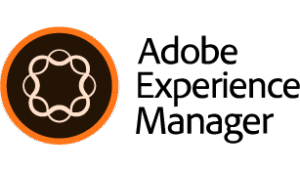Sure! Here’s a detailed, paragraph-wise explanation of the Most Common AEM Issues and How to Fix Them:
1. Slow Page Load Times
Slow load times or poor page performance are among the most common problems in AEM. This may be the result of inefficient queries to the Java Content Repository (JCR), overly large client-side libraries, or poorly optimized components. To maximize performance, developers should limit client-side libraries, use query debugging tools like query builder.json, and cache using the AEM Dispatcher. Minifying JS/CSS files and utilizing asynchronous loading are also crucial.
2. Dispatcher Not Caching Pages Properly
AEM Dispatcher is essential for load balancing and caching. Pages may not be cached as a result of incorrect configuration files or improper caching rules. Make sure that the dispatcher.any and.any file configurations are set correctly to resolve this. Make sure the /filter and /rules settings match the expected content paths and whitelist cacheable pages.
3. Replication Failures Between Author and Publish Instances
Occasionally, content fails to appear on the publish instance, which suggests a replication issue. This frequently happens as a result of queues becoming stuck or replication agents being improperly configured. Always verify the credentials of the replication agent, examine the replication logs, and test the connection using the /etc/replication interface. This is frequently fixed by restarting the replication agent or cleaning the queue.
4. Content Not Displaying as Expected
When component policies or editable templates are not set up correctly, this problem frequently occurs. In the Template Editor, developers need to make sure that templates are unlocked, policies are assigned, and the page structure is in line with editable sections. Additionally, confirm that all required client libraries have been properly added and activated.
5. Sling Model Injection Failures
When using Sling Models, developers occasionally run into injection problems where data is not injected correctly. Usually, incorrect adaptable types or missing annotations like @Model are the cause of this. Always properly annotate models, and when necessary, use @Inject or @ValueMapValue. For debugging, you should also enable Sling Models in the scr logs.
6. Workflow Stuck or Not Triggering
There may be problems with workflow launchers or workflow models if workflows are not triggered on page activation or are stuck in a running state. Verify for mistakes in /etc/workflow/instances and /conf/global/settings/workflow/models. Make sure your launcher conditions are set correctly and restart the workflow engine bundle.
7. Dispatcher Blocking Important Requests
Valid requests, like POST requests for login or form submissions, are occasionally blocked by AEM Dispatcher. The excessively stringent /filter rules are to blame for this. Examine the dispatcher logs and use the proper HTTP method filters to whitelist the required endpoints. Before deploying, always test changes in a staging environment.
8. Component Not Rendering Properly
The most common causes of a component not rendering are either missing back-end bindings or improper HTL (Sightly) syntax. To view the page without authoring overlays, use wcmmode=disabled in URLs. Then, check the browser console for any rendering or JS issues. For additional context, look through the request.log and error.log.
9. Permissions Issues in Author Environment
Access Control Lists, or ACLs, are widely used in AEM. Content creators occasionally complain about limited access or missing options. Verify user permissions using CRXDE Lite or the User Admin Console (/useradmin). Assign the proper rights and, if required, make sure inheritance is enabled.
10. Bundle Deployment or Activation Issues
Sometimes bundles are not active after custom code has been deployed. Unresolved OSGi services or mismatched dependencies may be the cause of this. To see each bundle’s current status, go to the Felix Console (/system/console/bundles). To update the manifest file or fix missing dependencies, look for “Installed” or “Resolved” states and examine the error messages.
Conclusion
Although AEM is strong, problems are unavoidable because of its intricate architecture. Development and maintenance go more smoothly when you know how to solve the most frequent issues. To maintain a healthy AEM environment, always keep logging enabled, use tools like CRXDE Lite, Developer Mode, and Felix Console, and adhere to Adobe’s best practices.