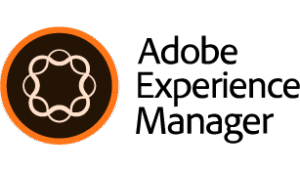Having the appropriate extensions and tools in your toolbox can significantly impact debugging effectiveness, code quality, and development speed when using Adobe Experience Manager (AEM). Whether you are a novice or an experienced developer, utilizing robust add-ons can greatly increase productivity. A list of some of the greatest and most important extensions and tools that every AEM developer should be aware of in 2025 can be found below.
1. AEM Developer Tools for Eclipse
This tool, which incorporates AEM development into the Eclipse IDE, is one of the most popular plugins for developers. It enables direct syncing with the AEM instance, project creation, and editing of JCR content.
Why it’s helpful: Enhances local development, facilitates the replacement of CRXDE Lite, and makes editing JCR files easier.
Features include support for debuggers, Maven integration, and the JCR content browser.
2. IntelliJ AEM Plugin
This plugin is revolutionary for IntelliJ IDEA users. It offers XML structure support for content and configurations, syntax highlighting, and code completion for HTL (Sightly).
Why it’s beneficial
provides advanced developer features and superior performance compared to Eclipse.
Features include vault support, CRX sync, Sling Model support, and AEM-specific snippets.
3. Adobe AEM Brackets Extension
Frontend developers can edit and publish changes straight to the AEM instance using the Brackets code editor’s custom AEM extension.
Real-time preview and simple push to AEM are two reasons it’s helpful.
Use case: Ideal for frontend developers who work on client libraries, templates, or components.
4. CRXDE Lite
This is the IDE that comes with AEM in the browser. It enables you to access, produce, and edit JCR repository content.
Why it’s helpful: Excellent for understanding JCR structure, debugging problems, and making fast edits.
Limitations: Because of the slower performance, it is not advised for large development tasks.
5. AEM Groovy Console
Groovy scripts can be executed on AEM instances by developers using this incredibly potent tool. It is frequently used for automation, batch modifications, and debugging.
Why it’s helpful: You can swiftly test scripts, clean up nodes, and execute CRUD operations.
Be careful: Always test in development before production since it grants complete access to the JCR.
6. AEM Dispatcher Tools
Adobe’s load-balancing and caching solution is called AEM Dispatcher. Effective management is essential for performance. Dispatcher rules can be validated and optimized with the aid of tools such as the Dispatcher Optimizer Tool.
Why it’s beneficial
enhances site caching behavior and lowers human error.
7. Visual Studio Code Extensions for AEM
For developers who prefer VS Code, multiple AEM-related extensions are available:
- AEM Sync – to sync local code with AEM CRX.
- HTL Support – syntax highlighting and auto-completion for HTML Template Language.
- JSON Formatter – for working with API responses and clientlibs.
8. VLT (Vault) Tool
A command-line utility called Vault is used to sync local project files with the JCR repository. Without utilizing the CRXDE UI, it’s excellent for sending client libraries, components, or content nodes to AEM.
Why it’s beneficial
integrates seamlessly with CI/CD pipelines and automates code deployment.
9. ACS AEM Commons
A wealth of reusable parts and pre-made utilities created by the AEM community. This package is essential for any project.
Why it’s helpful: Pre-built tools like error handlers and report builders cut down on development time.
10. Sling Log Tracer
The AEM Developer Console includes this. It makes it possible to trace logs using a request URL, which is very useful for debugging OSGi filters and components.
Why it’s beneficial
Logs for particular user sessions or requests are easier to isolate.
11. Adobe IO and Postman (for API Integration)
Adobe IO and Postman are essential for RESTful integrations and headless AEM development.
Use case: Testing APIs, utilizing AEM Headless services, Adobe’s GraphQL, or Asset APIs.
12. Git + Jenkins + Maven (CI/CD Tools)
Using version control with Git, Jenkins for build automation, and Maven for dependency management is essential for teams using Agile or DevOps models.
Why it’s beneficial
encourages continuous integration and testing and automates build-deploy procedures.
Conclusion
Learning AEM involves more than just becoming familiar with its elements and templates; it also entails becoming proficient with the tools that facilitate faster, more reliable, and more seamless development. These tools are available to make your AEM development process more effective and up to date, whether you’re integrating with APIs, running scripts, editing JCR nodes, or syncing code. Start with the Eclipse AEM and CRXDE Lite tools if you’re just starting. As you develop, incorporate increasingly sophisticated tools such as CI/CD workflows, IntelliJ plugins, and Groovy Console.