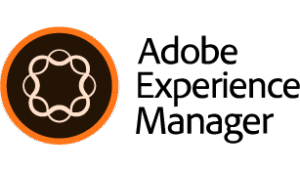Project owners using Adobe Experience Manager (AEM) must prioritize strategic investments in order to stay ahead of the curve as the digital landscape changes. Clients must determine how to use their allotted development budgets in light of Adobe’s expanding capabilities and changing best practices. Not everything can be accomplished at once on big, complicated enterprise projects, and migrations need adequate planning and execution time. Teams should thus give top priority to features that guarantee a technically sound and future-proof solution while also adding the greatest business value. The main upgrade areas that AEM teams should concentrate on in 2025 will be discussed in this article.
Cloud Migration – AEMaaCS
Adobe recently revealed AEM 6.6, also referred to as AEM 6.5 2025 Edition, a new version update for on-premise installations. To take advantage of the most recent security and performance improvements, organizations that are currently using AEM on-premise should upgrade to AEM 6.6. It’s important to remember that even though AEM 6.6 includes important updates and the Java 17 version upgrade, the new on-premise version still lacks some of the advanced features found in AEM as a Cloud Service (AEMaaCS).For sectors with regulatory requirements, such as banking, healthcare, and government, where content storage in Adobe’s cloud may be prohibited due to data residency or compliance mandates, AEM 6.6 is fantastic news. But for everyone else, I strongly suggest making cloud migration a top priority. Making the switch to AEMaaCS could require a lot of development time.Additionally, it spares clients from the hassle of version migrations in the future. It can also take a lot of time to migrate to a new on-premise version. Adobe updates are automatically pushed on AEMaaCS at least once a month, and they hardly ever interfere with custom-deployed code or cause problems.
Clients on AEMaaCS enjoy enhanced uptime, auto-scaling, and integrated CDN in terms of performance. Additionally, since Adobe controls the cloud infrastructure, AEMaaCS can increase productivity and optimize costs by minimizing or even doing away with the need for specialized DevOps teams. On-premise data centers are no longer necessary thanks to the cloud, and subscription-based cloud models typically simplify budgeting. Cloud automation tools allow teams to deploy features more quickly. Cloud Manager is used to implement CI/CD workflows, which provide excellent integration possibilities.
Migration to Edge Delivery or JAMStack
It might be worthwhile to prioritize Edge Delivery Services or a custom JAMStack solution if your frontend layer needs to be upgraded or decoupled in order to deliver content globally with improved mobile performance. However, you should first use the new Universal Editor in order to take advantage of these solutions. Although it is theoretically feasible to use older editors, such as the SPA editor, it is not recommended because these will become obsolete. Additionally, remember that implementing these contemporary front-end solutions will necessitate rebuilding the front-end code and all of its components.
AEM is one of the many content sources that Edge Delivery Services (EDS) can consume since it is not directly connected to the content source. By shifting the delivery of static content to the edge, EDS enhances AEM Publisher by guaranteeing quicker.
SEO and PageSpeed Optimization
Customers can still optimize their current solutions if they need to improve their sites’ SEO and mobile performance but lack the funds or don’t need to move their projects to EDS or Next.js. The majority of AEM implementations that I’ve observed that have trouble with mobile performance scores either use non-optimal image delivery or client-side rendering.
The LCP metric is typically the most troublesome in these situations. The time it takes for a webpage’s largest visible element—typically a hero image—to load and become visible to the user is measured by Largest Contentful Paint (LCP). Nonetheless, there are a number of technical methods to address this issue:
Regardless of how other components are rendered, server-side render the LCP-containing component using a standard AEM component.
Reduce the size of images and speed up load times by compressing and serving them in contemporary formats like WebP.
For the LCP image, use the preload HTML attribute with a high fetch priority.
To keep unnecessary images and media from obstructing the main content, lazy-load them.
All CSS, JavaScript, and fonts that are not necessary for the first page render should have their loading delayed.
Any frontend stack can undergo further performance optimization after the LCP score has been fixed.
Minimize the page’s usage of HTML elements.
Components should be redesigned to minimize layout shifting.
Only load the JS and CSS files that are needed for.
Conclusion
Make the switch to AEMaaCS your top priority if you are not hampered by legal requirements. I can assure you that after working on the Cloud for five years, you won’t consider going back. Consider switching to Universal Editor and a very powerful front-end solution like EDS or Next.js if your outdated AEM project is in dire need of modernization. However, you can probably still make some PageSpeed and SEO adjustments and at least attempt to switch to the new CF editor if your budget prevents you from beginning a major modernization project this year. In order to guarantee a future-proof AEM solution that will satisfy your editors and end users, I hope you find these recommendations useful.